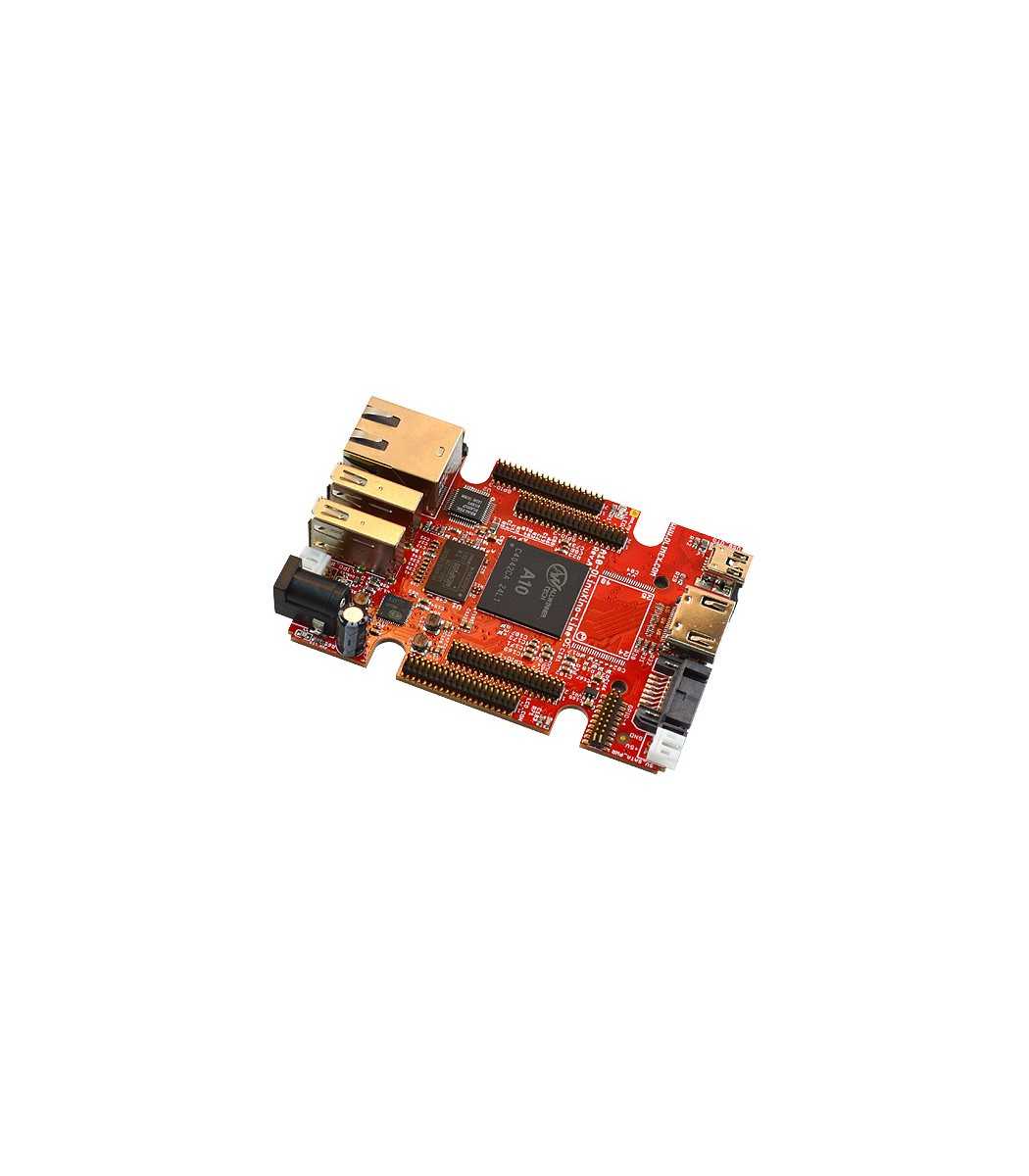Menu
-
MenuBack
-
ИНСТРУМЕНТИ
-
-
-
-
ПОДВОДНИ ИНСТРУМЕНТИ
-
-
-
-
-
ЕЛЕКТРОННИ
-
-
Превключватели Бутони Ключове
- Kраен изключвател
- Бутони за коли
- Бутониери
- Дип превключвател
- Дистанционни бутониери и крачни педали
- Индустриални и Промишлени бутониери - превключватели
- Лостови превключватели
- Мини крайни изключватели
- Натиск - пускови бутони
- Превключвател с ключ
- Превключватели - Бутони
- Превключватели и бутони за устройства
- Превключватели и бутони на електрически инструменти за стартиране и контрол на скоростта
- Тактилни превключватели и бутони
-
-
-
-
ДИСТАНЦИОННИ
- CONTROL FU - FUNAI
- CONTROL LED TV
- CONTROL SHARP
- CONTROL TOSHIBA
- SMART Безжични управления - клавиатури , мишки , конзоли и др
- Дистанционни LG
- Дистанционни PHILIPS
- Дистанционни SAMSUNG
- Дистанционни SONY
- Дистанционни за гаражни врати
- Дистанционни за декодери и цифрови приемници
- Дистанционни за климатици
- Различни универсални дистанционни управления CRT
- Универсални многофункционални дистанционни
-
-
-
-
-
-
ОЗВУЧАВАНЕ
-
-
МОРСКА
-
-
АВТО
-
-
ЗАРЯДНИ
-
-
ЛЕД
-
-
БАТЕРИИ
-
-
АЛАРМИ
-
-
КАБЕЛИ
-
-
СТОЙКИ
-
-
КОНСУМАТИВИ
-
-
ЕЛЕКТРОМАТЕРИАЛИ
-
-
КОМПЮТЪР
-